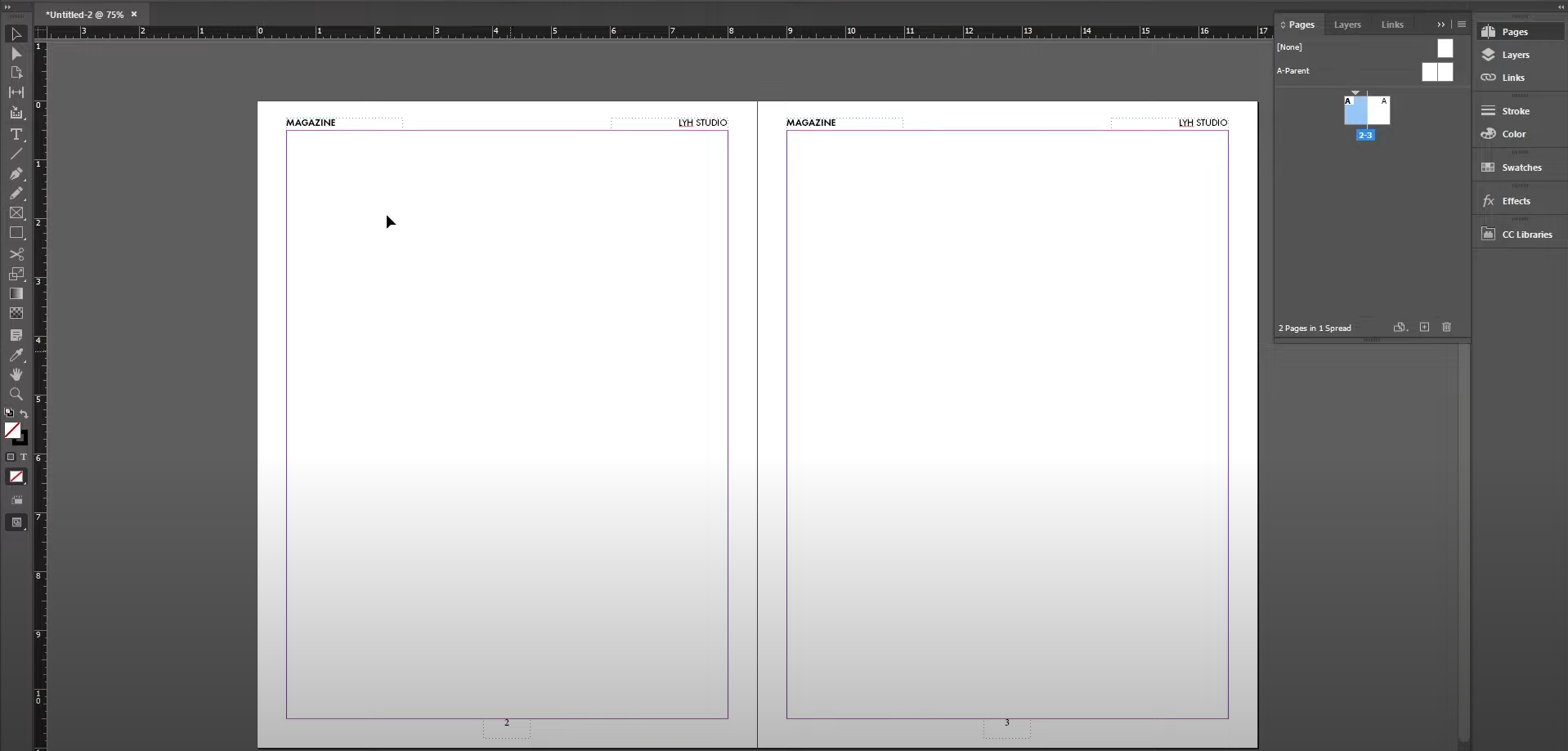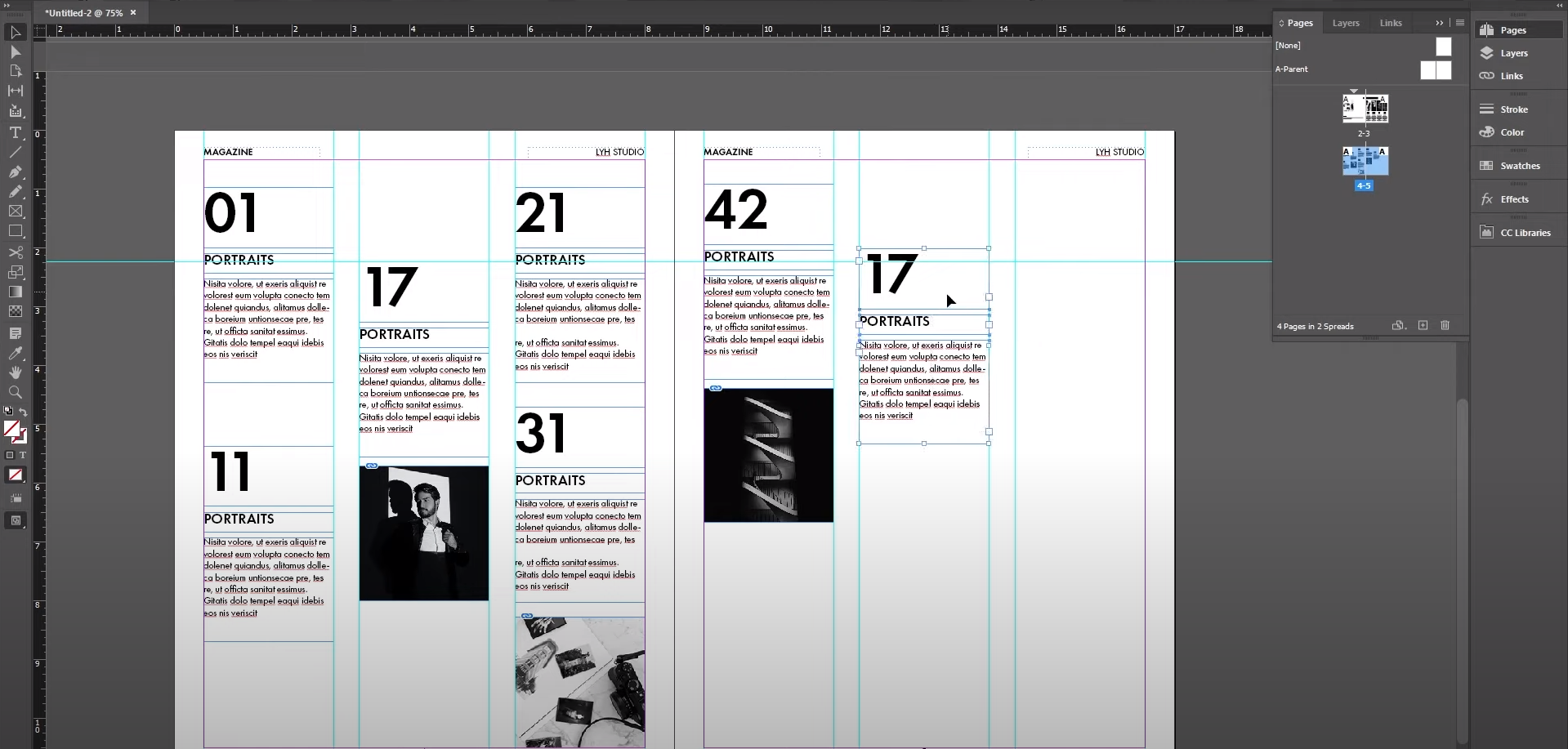Layout 5 - Table of Contents (x2)
Unlock tutorial Notes, Images, InDesign File here.
Hey there, design enthusiasts! Welcome back to another creative journey. Today, we're diving into the wonderful world of table of contents design in InDesign. We'll show you not one but two fantastic layouts that are sure to elevate your documents, magazines, or portfolios. So, whether you're a design newbie or a seasoned pro, stick around because we've got some fantastic tips and tricks coming your way!