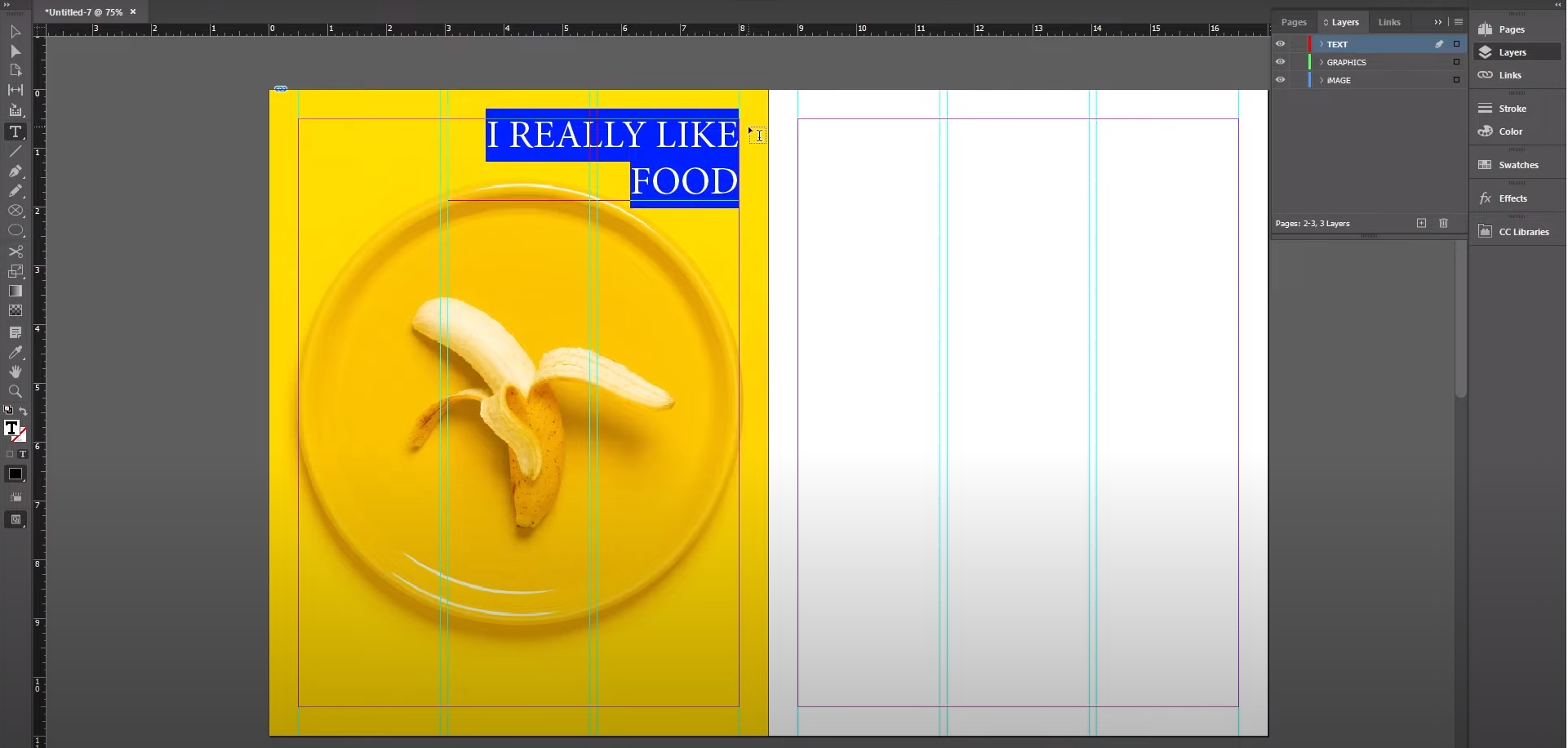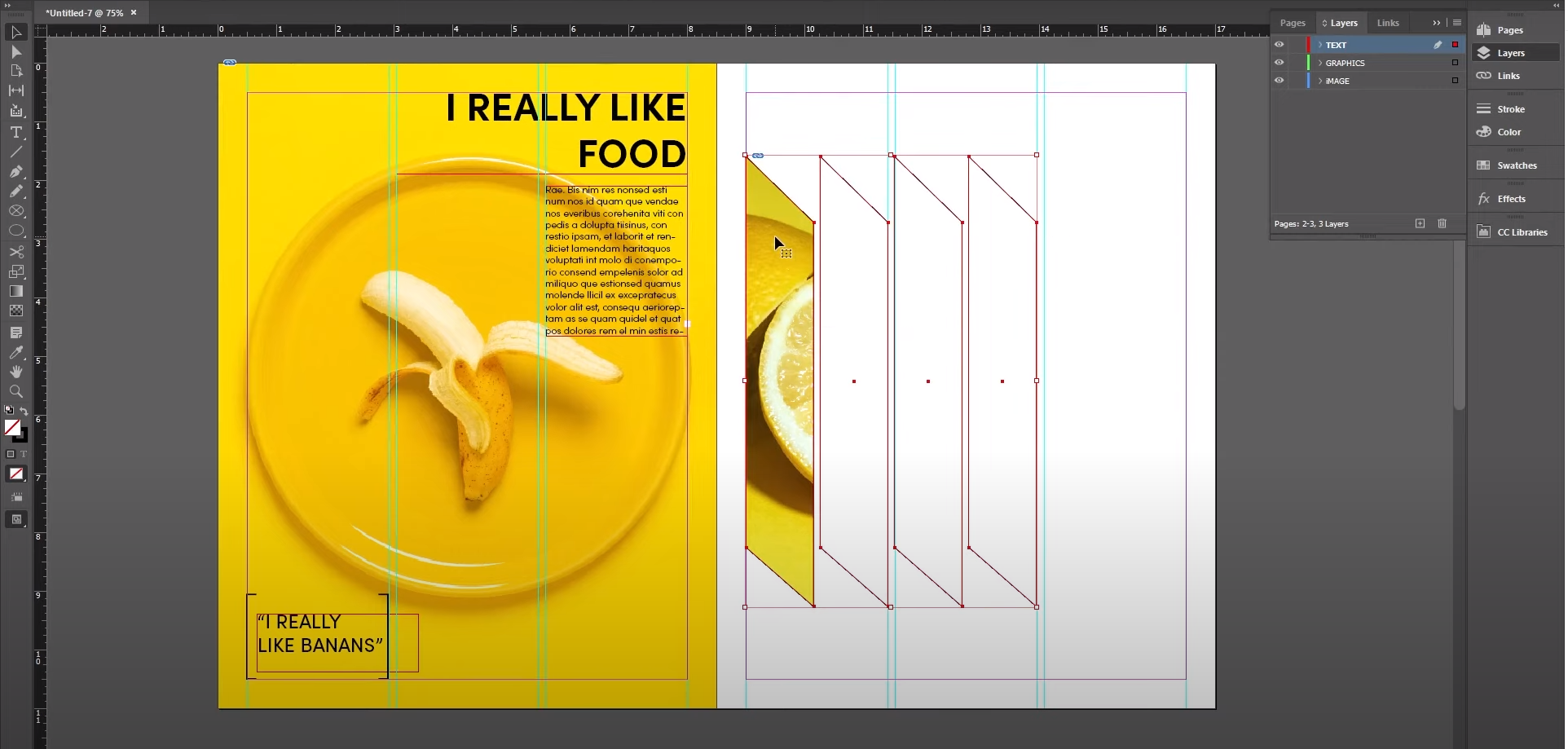Layout 4 - Shape Clipping and Vibrant Layout
Unlock tutorial Notes, Images, InDesign File here.
Hey there, design enthusiasts! Welcome to another episode of amazing layouts that we’ll be learning! Today, we're diving into the wonderful world of crafting eye-catching layouts. Whether you're a seasoned designer or just looking to try your hand at something new, you're in for a treat! In this video, we'll walk you through a step-by-step guide on creating stunning InDesign layouts, covering everything from guides and images to text placement and adding that extra dash of flair. So grab your creative hat and let's jump straight into the design fun!