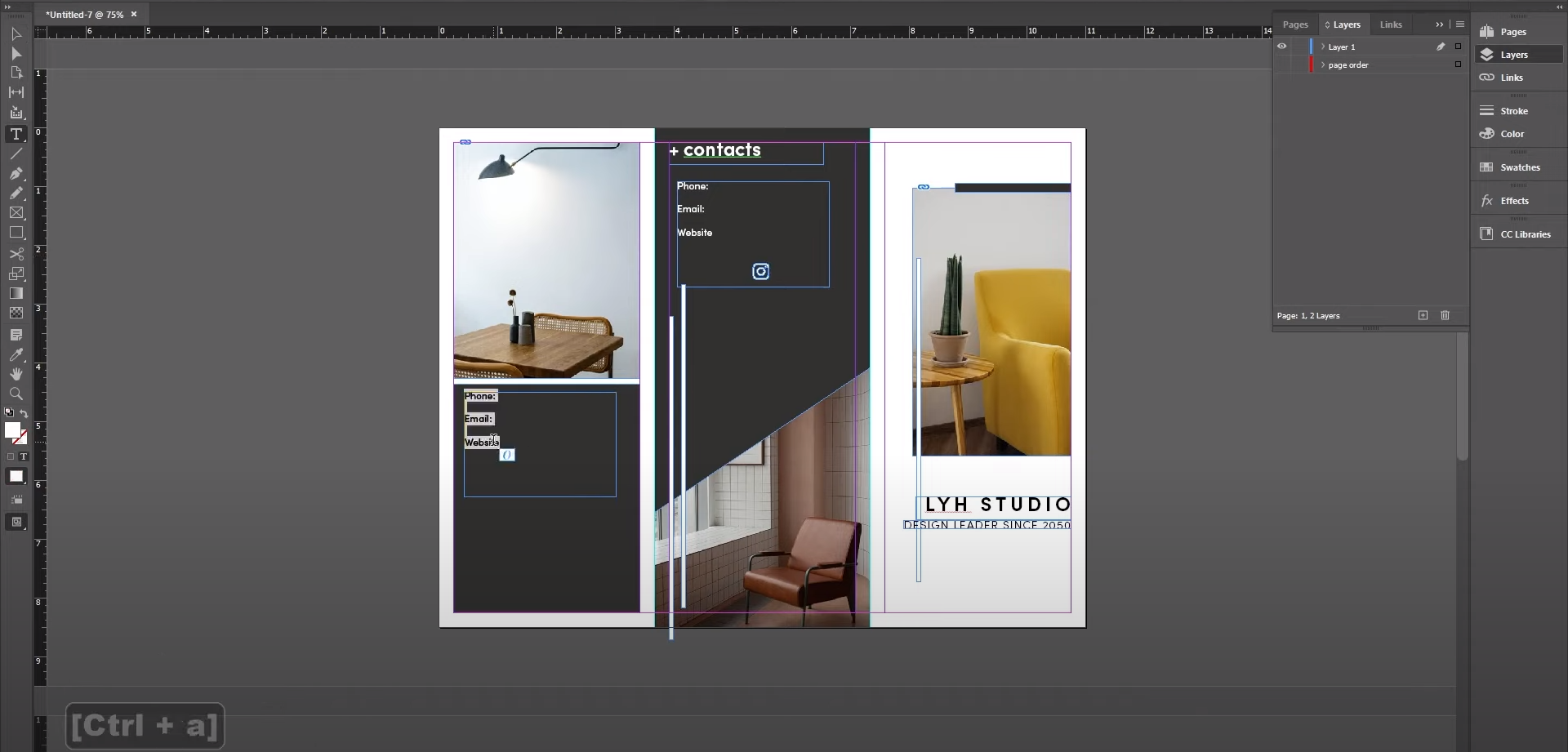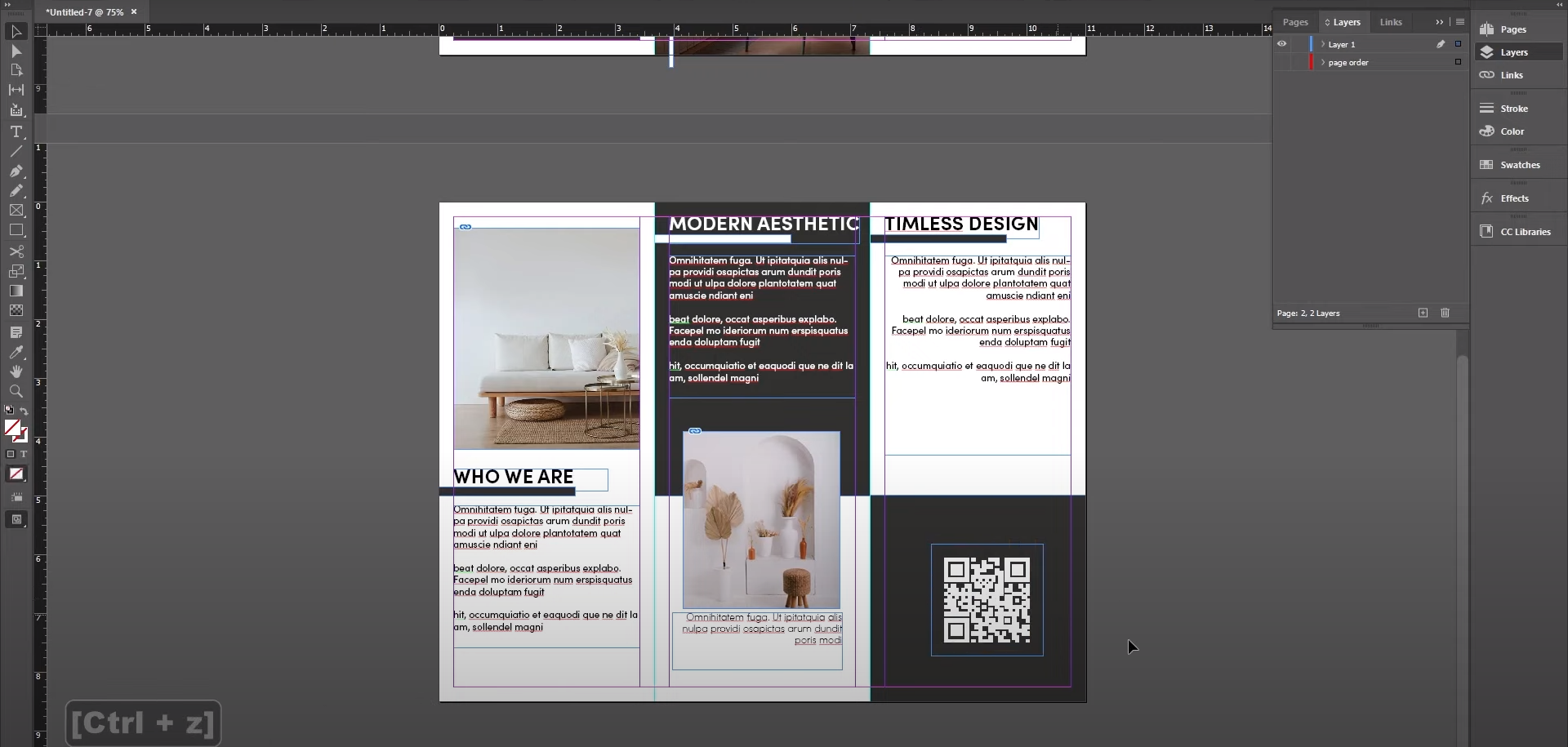Layout 6 - Brochure
Unlock tutorial Notes, Images, InDesign File here.
Hey there, creative folks! Welcome to today's design adventure with LYH Studio. In this step-by-step tutorial, we're diving into the world of tri-fold brochure design using Adobe InDesign. But wait, before we get all 'designy,' let's have a moment of solidarity - who else has shed a tear or two over those unruly layouts? We get it! But fear not, because today, we're going to take the complexity out of brochure design, break it down into easy-to-follow steps, and sprinkle in some of our own creative flair. So, grab your favorite font, a splash of imagination, and let's make your tri-fold brochure uniquely yours!