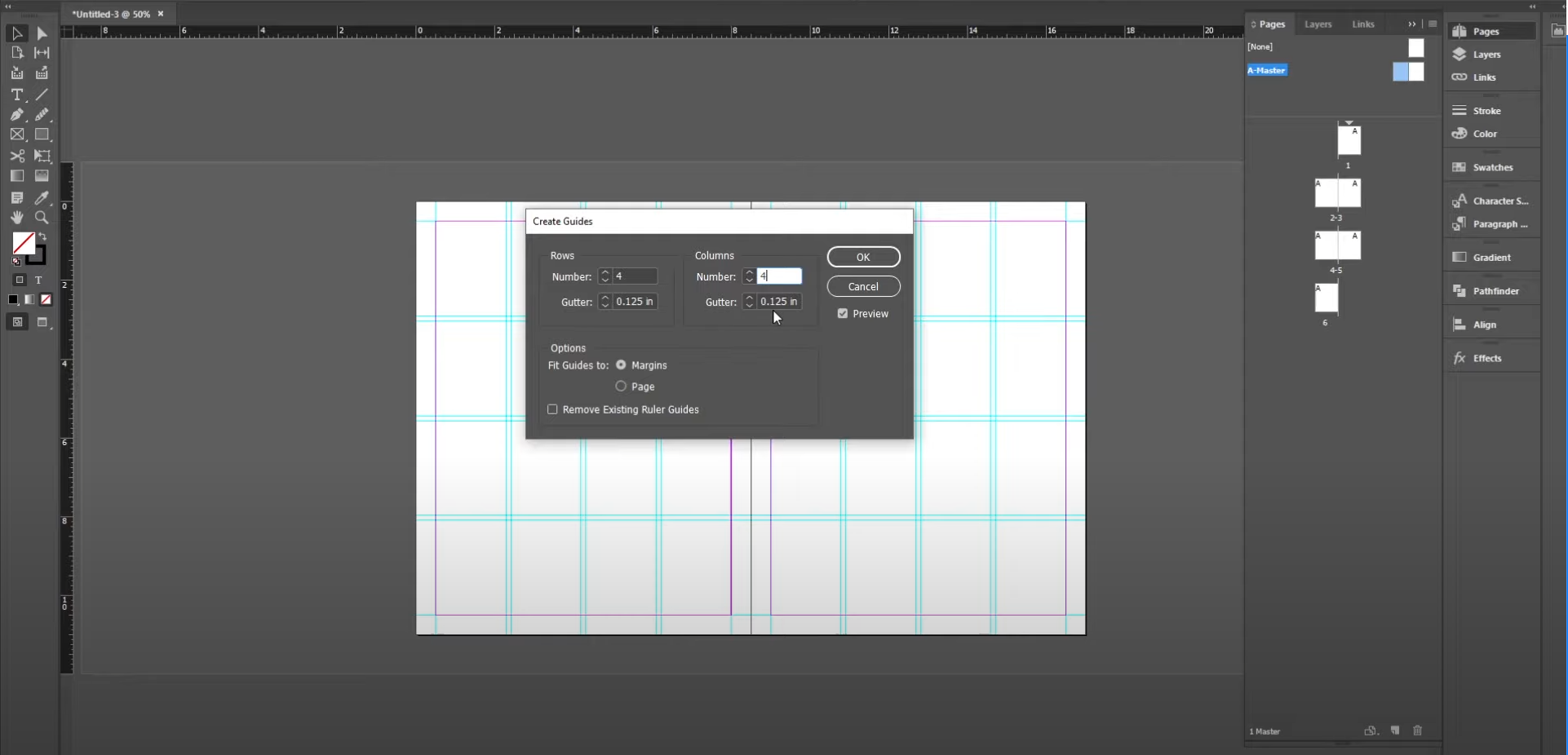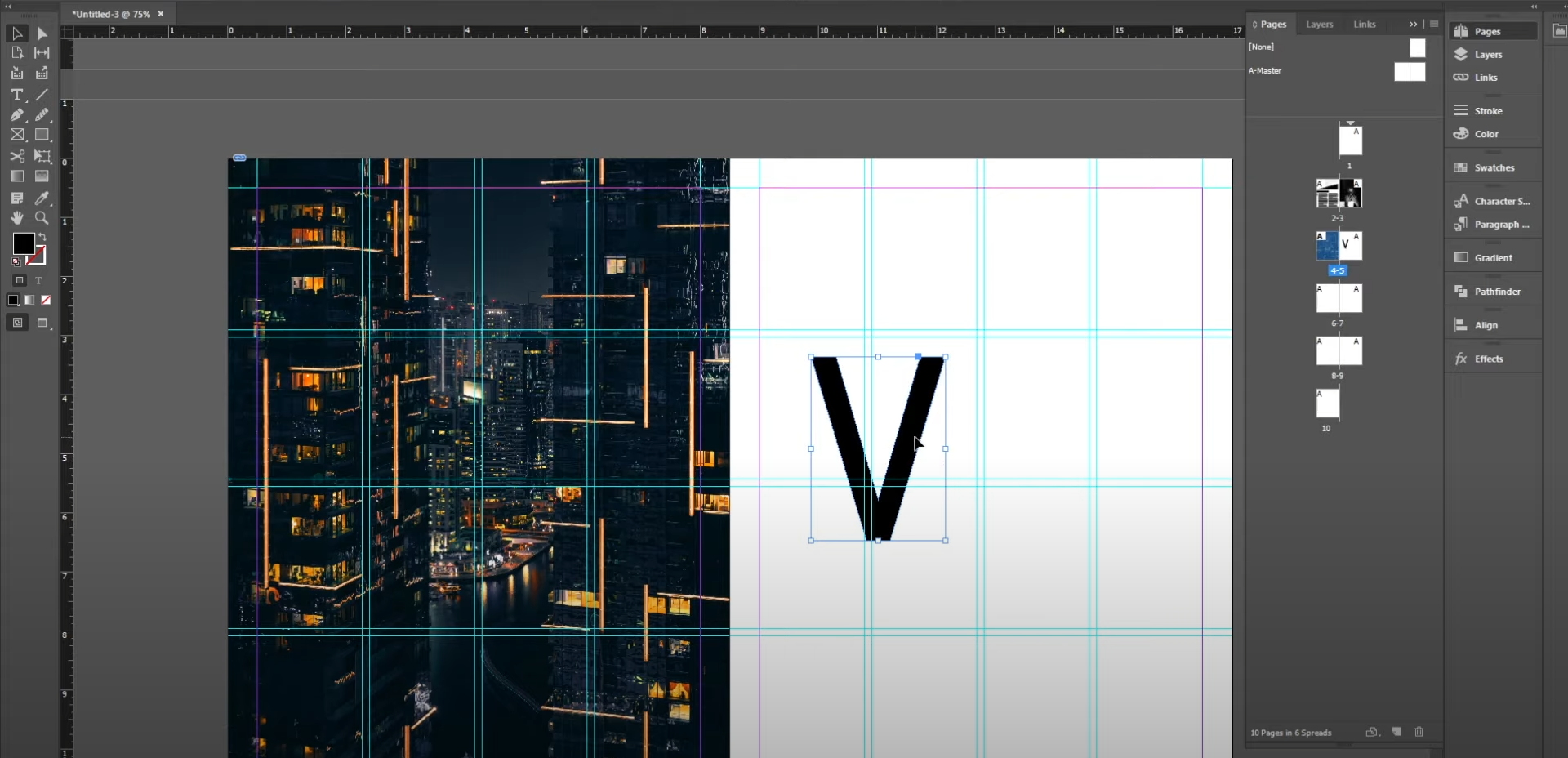Layout 1 - Text Wrap & Clean Composition (x2)
Unlock tutorial Notes, Images, InDesign File here.
In this video, I started by creating a striking image-focused title page, using grids to maintain alignment and balance. I emphasized the importance of grid usage for beginners while allowing more experienced users to exercise creative freedom. We incorporated a large captivating image, added a title block with carefully selected fonts, and included two-column text with suitable formatting. To enhance the page's aesthetics, I shared a useful trick involving the use of small rectangles to balance white space. We concluded the first part of this tutorial by producing another layout, showcasing the text wrap feature with a distinctive white "V" shape and complementary text.