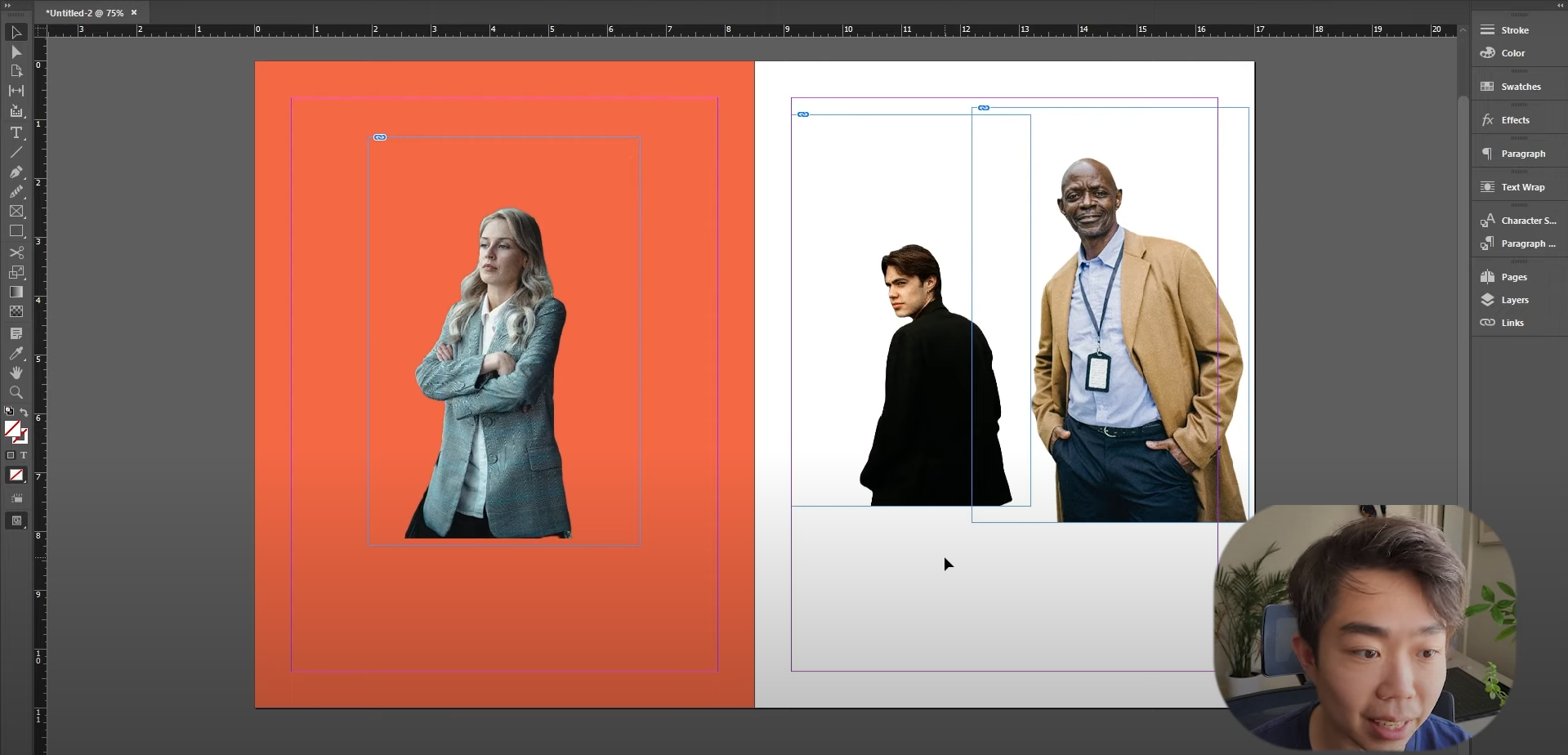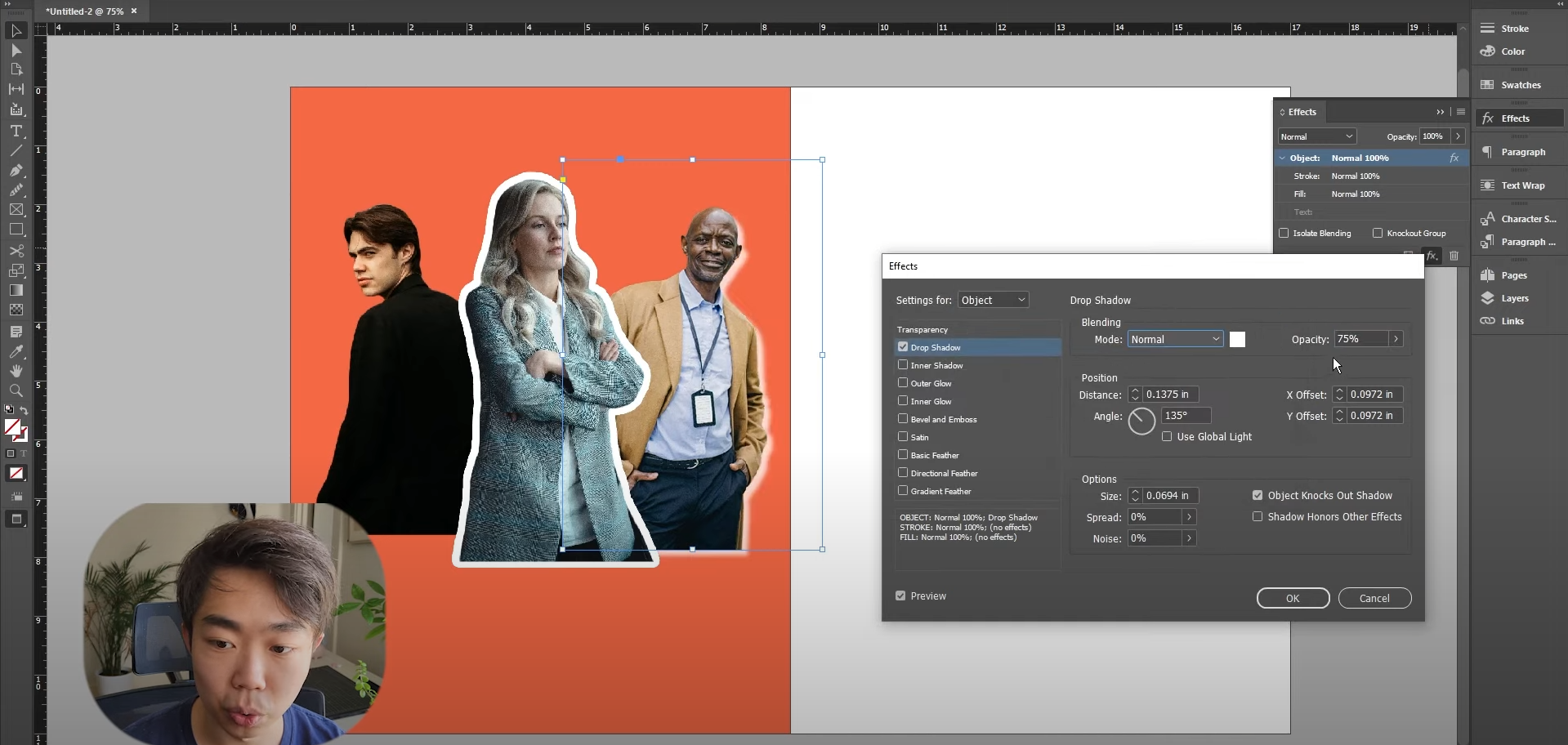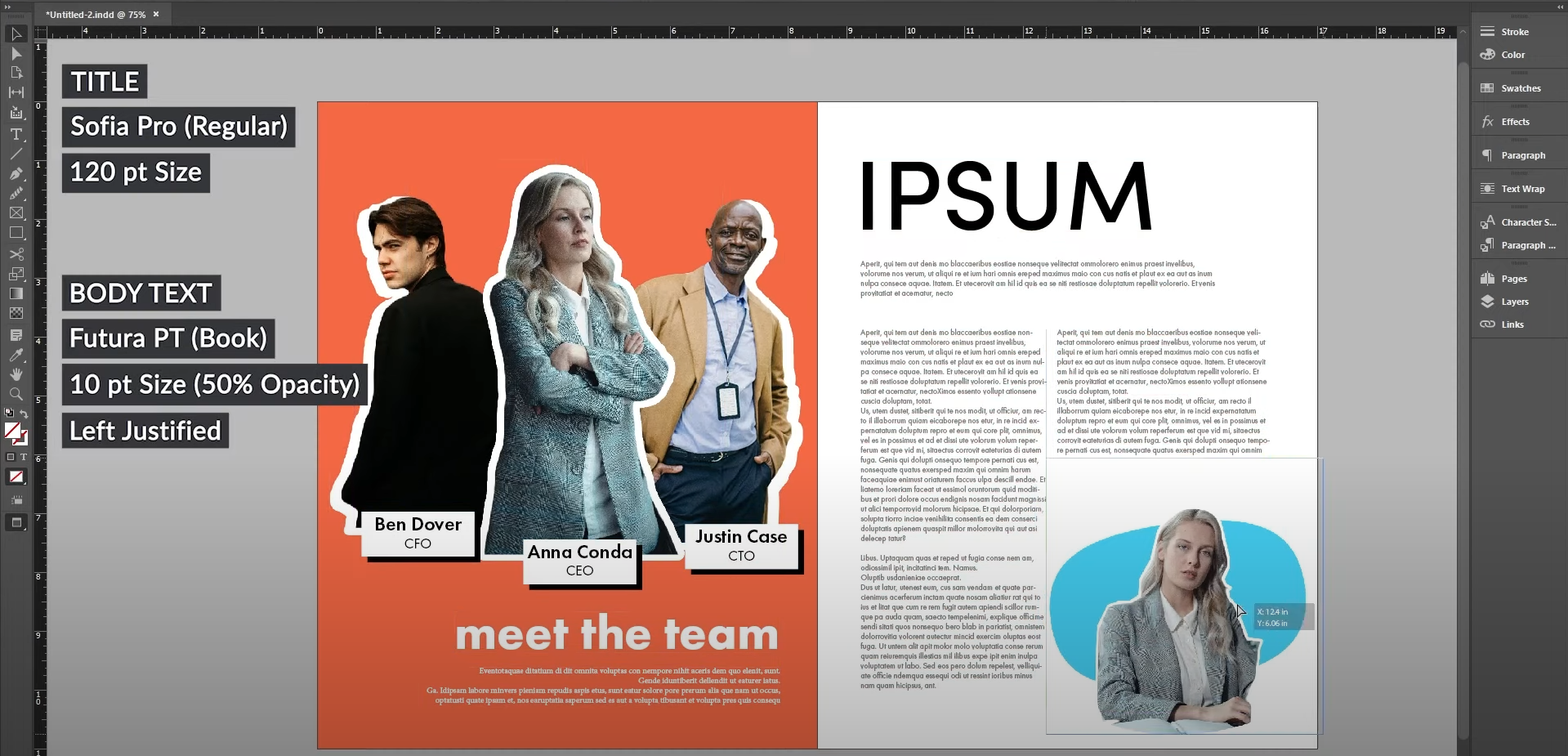Layout 12 - Creative Effects & “Meet the team”
Unlock tutorial Notes, Images, InDesign File here.
In this tutorial, I'll show you how to craft an attention-grabbing layout using Adobe InDesign. We'll begin by setting up the document with the right dimensions, and I'll introduce a nifty tool called Pixlr for seamless background removal from your photos. We'll then dive into arranging and enhancing the images with drop shadow effects, adding sleek text elements, and creating a complementary title. By the end, you'll have a professional and visually striking layout perfect for showcasing your team or group of individuals!